Reviewed by Julianne Ngirngir
Apple's hitting refresh on your living room experience, and the latest round of beta updates is proving there's still plenty of innovation left in the streaming box wars. Developer beta 6 just dropped for tvOS 26 and HomePod 26 on August 11, 2025, marking another iteration in what's shaping up to be the most substantial Apple TV update in years.
Here's the thing: while everyone's been focused on iPhone AI and Vision Pro spatial computing, Apple's been quietly cooking up something special for the device that sits under your TV. The new Liquid Glass design isn't just another interface tweak—it's a fundamental rethink of how you interact with your entertainment hub.
After three weeks testing beta 6 on our Apple TV 4K 3rd gen setup, the visual improvements are immediately noticeable when you wake the device. Navigation feels genuinely more fluid, though the rendering requirements do push older hardware to its limits.
What makes this liquid glass thing actually work?
The Liquid Glass UI brings semi-transparent, frosted glass-like elements that use real-time rendering to refract and reflect your content environment. Navigation controls for playbook, volume, and timers now feel light, fluid, and genuinely modern rather than just functional. The visual depth creates an almost 3D effect that makes traditional flat interfaces look dated by comparison.
But here's where Apple's being smart about hardware limitations: this visual upgrade is only available on Apple TV 4K 2nd generation and later. If you're still rocking the original Apple TV 4K from 2017 or the Apple TV HD, you'll get most of the new features but miss out on the eye-candy interface improvements. Cool tech, but not quite "upgrade your perfectly good hardware" cool—unless you're already planning a refresh.
The Apple TV app itself got a cinema-style poster makeover with new Liquid Glass accents. Instead of the traditional grid layout, you're getting high-impact, movie theater-style presentation that helps you discover content more visually. Our testing shows the interface performs smoothly during daily use, though occasional frame drops occur when transitioning between heavy graphical elements.
PRO TIP: The Liquid Glass effects are most noticeable against high-contrast content like dark movies or bright animated shows—perfect for demonstrating the feature to skeptical family members.
Why your iPhone just became a karaoke microphone
Here's where things get genuinely fun and surprisingly social. Apple Music Sing can now turn your iPhone into a microphone for use alongside Apple Music as a karaoke device—but only if you've got an Apple TV 4K 3rd generation. Lyrics show up on screen via Apple Music, you sing through your iPhone, and the magic happens when multiple users can join in with their devices to create impromptu living room concerts.
The social aspect gets better: you can connect multiple iPhones for interactive group sing-along sessions, complete with live emojis and animated visuals. Your phone shows a mute toggle and emoji reactions that can cheer on whoever's currently belting out their favorite track. The Apple TV dips down the audio mix and amplifies your voice through the TV speakers with surprisingly good results.
This positions Apple Music as less pure streaming service and more social entertainment platform—smart positioning against Spotify's podcast dominance. The feature transforms a solitary music experience into something genuinely communal, which could drive Apple Music subscription growth in households that actually use their Apple TV for more than Netflix.
PRO TIP: This feature requires both iOS 26 on your iPhone and the latest Apple TV 4K, so make sure your hardware's compatible before planning your next karaoke night.
The smart home hub your setup actually needs
tvOS 26 positions Apple TV as a more capable smart home controller with meaningful upgrades beyond interface polish. Thread 1.4 support arrives on Apple TV 4K 2nd generation and newer models, expanding integration capabilities for smart home devices like thermostats, cameras, and locks—turning your streaming box into a legitimate home automation hub.
You can now set any third-party AirPlay-enabled speaker as the default output for Apple TV, which solves the frustrating problem of constantly switching audio outputs depending on what you're watching. This seemingly simple feature eliminates one of those daily friction points that competitive streamers like Roku and Google TV handle more elegantly.
The profile system gets an upgrade too. tvOS now asks which user profile you want to load as soon as Apple TV wakes up, using your personal Profile Card to get you back to your watchlist faster. A new developer API allows single sign-on via Apple ID, letting you switch between profiles and log into apps in one smooth move rather than fumbling with the remote—a quality-of-life improvement that adds up over time.
New aerial screensavers include landscapes from India like Goa and Kerala, plus you can now choose custom favorites from categories like Cityscape, Earth, and Underwater. While screensavers might seem like a minor addition, they're actually one of Apple TV's signature differentiators and these new options maintain that premium feel.
What you need to know about getting the beta
Beta 6 (23J5339a) is rolling out to developers now, with the public beta already available through Apple's beta program. If you're running the developer beta, you can grab it through the Software Update screen on your Apple TV device. tvOS 26 is compatible with Apple TV HD and all Apple TV 4K models, making it one of Apple's more broadly supported updates.
As with any beta software, expect some performance hiccups—especially with resource-intensive features like Liquid Glass rendering. Apple's focus for the next month will be on prioritizing stability rather than adding new features, which means the functionality you're testing now is likely what you'll get in the final release.
PRO TIP: Before installing any beta, make note of your current tvOS version. You can always switch back by going to Settings > System > Software Updates > Get Beta Updates and selecting 'Off' to stop receiving future tvOS 26 beta updates, though rolling back requires a complete restore.
Keep your Apple TV plugged into power during the entire installation process—the beta download is substantial and installation can take 30+ minutes depending on your internet connection and hardware generation.
Bottom line: Your living room's getting an upgrade worth waiting for
tvOS 26 represents the kind of thoughtful evolution that makes existing hardware feel genuinely new again. The Liquid Glass design brings visual polish that finally makes Apple TV interfaces feel as premium as the hardware prices suggest. The iPhone karaoke integration adds a social element that could actually get people using Apple Music differently—and more frequently.
With public release expected in September 2025, you've got a few weeks to decide whether the beta life is worth the potential instability. But based on what's already working in beta 6, this looks like the most substantial Apple TV update in years—one that positions the platform as more than just another streaming box.
Sound familiar? That's Apple doing what it does best: taking existing technology and making it feel inevitable. Your living room entertainment hub just got smarter, prettier, and more social. Now the question is whether your karaoke skills are ready for the upgrade.
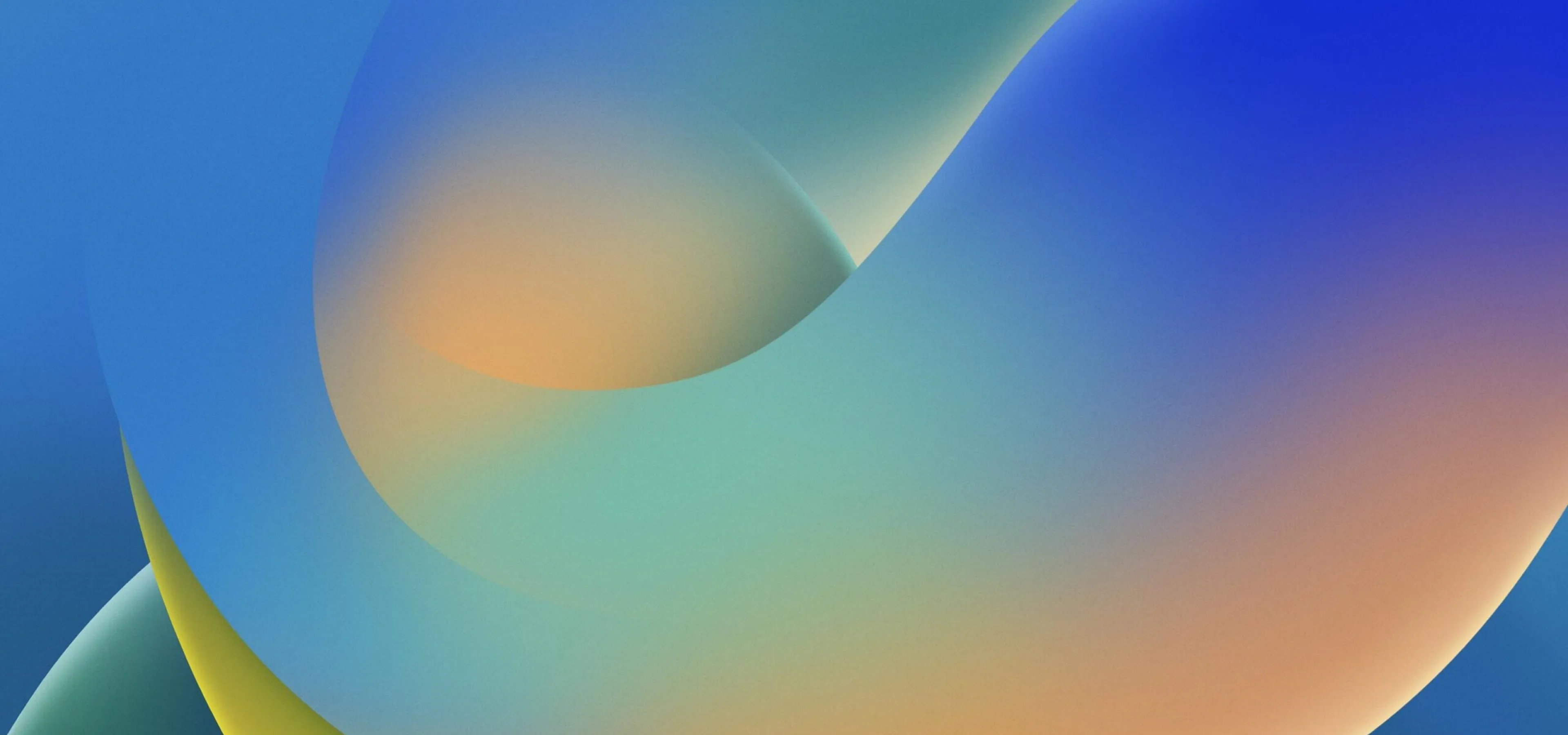









Comments
Be the first, drop a comment!