Ever find yourself manually reconnecting your AirPlay speakers to Apple TV every single time? Yeah, that dance is finally over. Apple's latest tvOS 26 update just solved one of the platform's most frustrating limitations—and it's bigger than you might think.
Here's what changed: Your Apple TV has always been able to connect wirelessly to AirPlay speakers, but only HomePods could be set as permanent outputs. Every other speaker—Sonos, third-party AirPlay devices, you name it—got treated like a temporary guest that needed constant reintroduction. tvOS 26 changes that game completely, letting you designate any AirPlay speaker as your Apple TV's permanent audio output. The update drops later this year and works with all Apple TV HD and Apple TV 4K models.
Why this speaker permanence actually matters
Think about your current setup for a second. You've got that perfectly positioned soundbar or those carefully placed wireless speakers, but every time your Apple TV powers down, it forgets your audio preferences and defaults back to your TV's built-in speakers.
The technical reality behind this frustration runs deeper than simple inconvenience. As one experienced user explained on MacRumors forums, "default audio only works to a single or pair of HomePod(s), no other options." Third-party speakers had to rely on AirPlay connections, which eventually stop on their own, creating that endless reconnection loop. This limitation meant even premium setups like a Sonos Arc system couldn't maintain permanent connection status—until now.
What makes this audio upgrade so powerful?
Here's where the permanent speaker feature connects to Apple's broader wireless audio strategy. This convenience upgrade arrives alongside significant technical improvements that transform how Apple TV handles wireless audio altogether.
After years of user complaints about Dolby Atmos sync issues, tvOS 18.5 added support for synchronizing Dolby Atmos playback over AirPlay or Bluetooth. The Wireless Audio Sync feature, originally introduced in 2019, can now align Dolby Atmos audio using your iPhone's microphone to calibrate latency. This was crucial for users dealing with audio running 100ms ahead of video when using wireless speakers. Apple's solution? Go to Settings > Video and Audio > Wireless Audio Sync to fix sync problems automatically.
Now permanent speaker selection combines with these sync improvements to create a complete wireless audio solution that actually works reliably.
Getting the most out of your wireless home theater
The beauty is in the balance—you maintain control while Apple TV gets smarter about audio management. Third-party speakers like Sonos systems that were previously stuck in temporary connection mode can now become first-class citizens in your setup. This opens up wireless home theater possibilities that were technically possible but practically frustrating.
PRO TIP: Remember that AirPlay still has some technical trade-offs compared to wired connections. Default audio to HomePods can send "Atmos" to stereo speakers, while AirPlay only sends stereo. However, for most home theater setups, the convenience factor of permanent wireless speakers outweighs these limitations—especially when combined with the new Dolby Atmos sync capabilities. Plus, tvOS 26 is compatible with Apple TV HD and all Apple TV 4K models, so even older hardware gets this upgrade.
The permanent speaker connection becomes particularly valuable when you consider that AirPlay relies on network broadcast packets, which some routers handle inconsistently. Having your Apple TV automatically reconnect to your preferred speakers eliminates the guesswork of whether connection drops are due to network hiccups or system limitations.
Where wireless audio goes from here
This permanent AirPlay speaker feature represents Apple finally acknowledging the gap between how people want to use their Apple TVs versus what the software allowed. The expansion significantly increases the usefulness of AirPlay speakers and positions Apple TV more competitively against platforms like Roku and Nvidia Shield for serious home theater setups.
Combined with the recent Dolby Atmos sync improvements, tvOS is evolving from a streaming-focused platform to a legitimate wireless audio hub. This shift could influence speaker manufacturers to prioritize AirPlay integration, knowing their devices can now achieve permanent status alongside HomePods in Apple's ecosystem.
We're still waiting for tvOS 26's full release later this year, but the beta testing suggests Apple is committed to solving the wireless audio pain points that have frustrated users for years. Whether you're running a simple soundbar or a complex multi-room setup, your Apple TV is about to get a lot smarter about remembering—and maintaining—the speakers you actually want to use.
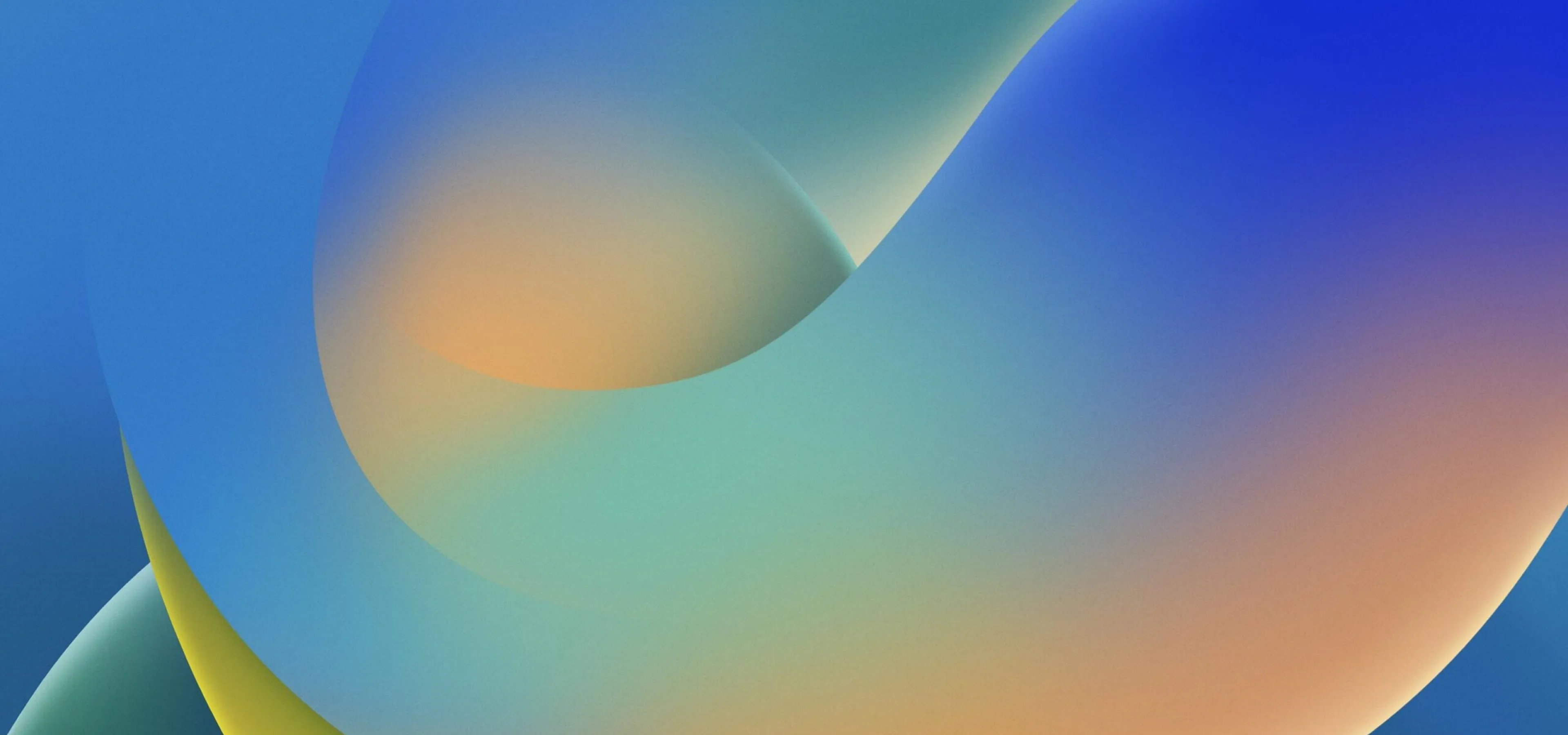











Comments
Be the first, drop a comment!